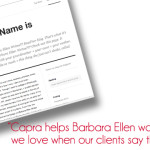Sharing Links on Facebook
If you manage a Facebook page for another website, you probably have noticed that any outbound links you post get viewed by a significantly fewer of your subscribers than any simple status update posted. This is because Facebook has adjusted EdgeRank – their algorhithm – so that users don’t get pulled away from Facebook itself.
The quick and easy way to account for this amongst your Facebook users is to post a description of the link you want to post, and then post the link itself on the first comment on that status. This requires, of course, that you tell your users that’s where the link is. This almost unavoidably ends up coming off as clunky. “Here is a great article for you to read! But you have to click the first comment to see it!”
The cleaner way of doing this is to make a graphic that is attention grabbing. Photos uploaded through Facebook get viewed at a higher rate than links, and the text with this graphic can guide users to the comments to click a link. This tends to get a high click rate for the link posted in the comments than text alone.
If you still prefer to post your links directly as an update in Facebook, the key is to keep the descriptive text with the link short (2-3 lines at most) and attention-grabbing. It may not get viewed by as many of your Facebook contacts, but the chances of those contacts clicking that link will be greater.
In the end, the best way is to keep an eye on your stats and post in different ways at different times of day. Every audience is different, and every audience has different peak times. So, finding the best time of day to post is going to be key to testing the best posting technique to use. Once you find the most active time of day for your audience, then post the attention-grabbing graphic with a link in the comments and theoretically your stat views for that link will increase.