If you’ve ever managed comments on a post as an author – or commented on a post as a reader – you’ve discovered the multiple options there are available for content managers. The popularity of WordPress as a comment management system means that you often find yourself using the native WordPress commenting interface. However, with the rise in popularity of Facebook, many news websites started using an integrated Facebook commenting system to manage their comments. The problem with these two choices is that some people don’t want to comment using their Facebook identity, but they do want to comment using some other social tool and not just the native WordPress system.
With this dilemma, two popular third-party comment systems have risen in the ranks of community managers: Disqus and LiveFyre. And while Disqus seems to be – at this point – the more widely used tool, Capra decided to use LiveFyre.
Now, the main similarity is that they both require that commenters either comment through a social identity (like Twitter or Facebook) or that they register through the comment system itself. As a site manager, this is a huge step in combating spam on a website. Both of the systems allow nested comment responses and backend management for blocking spammers or trolls on a website. The moderating power alone makes these two very viable options for a content manager.
But the differences are what brought Capra to LiveFyre.
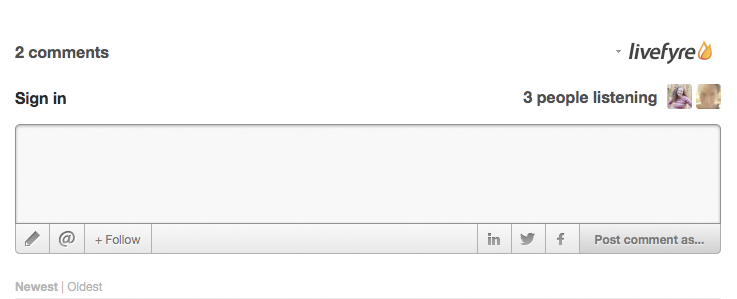
1. The first thing we noticed when implementing LiveFyre is that there’s a live “Listener Count” that tells a reader how many people may be keeping an eye on the comment section in that moment. This is motivating to someone who wants to add to the conversation, as it gives them a quantifiable audience.
2. Real-time comment updates. This is another perk along the lines of the listener count. Not only can you see who is paying attention to what you write, but you can see their responses immediately.
3. Typical tagging conventions apply, even with Facebook. If you connect your Facebook account, then you can tag your contacts within a comment as you would inside Facebook itself. Then, you can choose to allow LiveFyre to notify that contact that you mentioned them.
4. One-click following. LiveFyre offers a VERY simple option for readers to follow conversations. One-click and then the reader will be notified of any other comments in the thread they have chosen to follow. Conversation can only be encouraged if everyone knows when someone contributes.
5.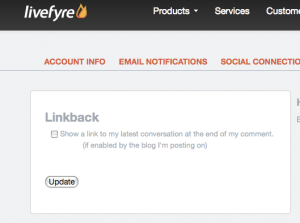 The coveted linkback. CommentLuv is a popular WordPress commenting plugin mainly because it allows the people commenting on your content to link back to their own. This is a generous gesture to your community, allowing your site as a platform for them to promote their own content. It encourages comments and builds potential connections between your readers. With LiveFyre, a user can just click the box on their profile and LiveFyre will leave a link to their latest entry when they comment on your site.
The coveted linkback. CommentLuv is a popular WordPress commenting plugin mainly because it allows the people commenting on your content to link back to their own. This is a generous gesture to your community, allowing your site as a platform for them to promote their own content. It encourages comments and builds potential connections between your readers. With LiveFyre, a user can just click the box on their profile and LiveFyre will leave a link to their latest entry when they comment on your site.
So far we’ve been really pleased with LiveFyre at Capra. We really feel like it’s a user-friendly experience that encourages discourse and community, which is what every web manager wants with their readers.

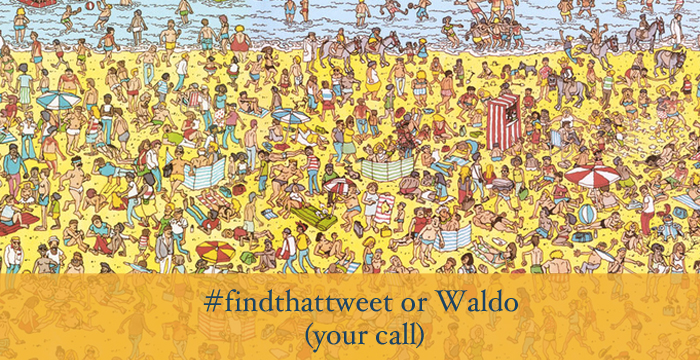

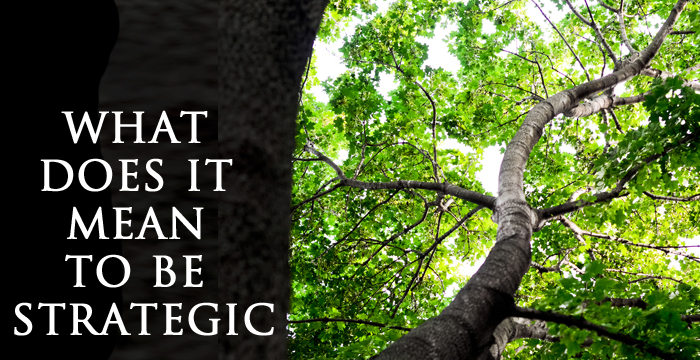



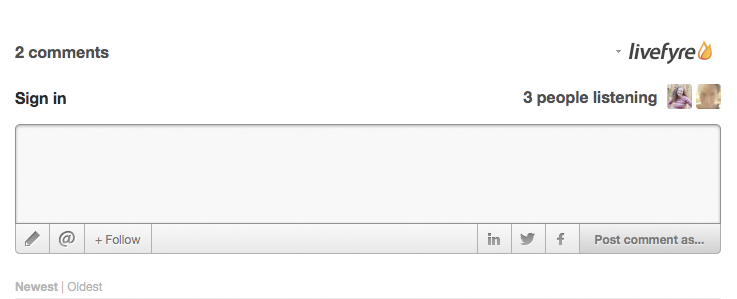
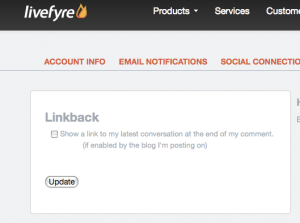 The coveted linkback. CommentLuv is a popular WordPress commenting plugin mainly because it allows the people commenting on your content to link back to their own. This is a generous gesture to your community, allowing your site as a platform for them to promote their own content. It encourages comments and builds potential connections between your readers. With LiveFyre, a user can just click the box on their profile and LiveFyre will leave a link to their latest entry when they comment on your site.
The coveted linkback. CommentLuv is a popular WordPress commenting plugin mainly because it allows the people commenting on your content to link back to their own. This is a generous gesture to your community, allowing your site as a platform for them to promote their own content. It encourages comments and builds potential connections between your readers. With LiveFyre, a user can just click the box on their profile and LiveFyre will leave a link to their latest entry when they comment on your site.